Certificate in Dry Eye Management & Contact Lens Retention
The Certificate in Dry Eye Management & Contact Lens Retention focuses on clinical skills for Ocular Surface Health and Dry Eye, this allows BCLA Members to gain CPD credits while working towards a certificate and can also count towards a BCLA Fellowship in dry eye.
Who is the certificate aimed at?
The certificate can be achieved by any optometrist or contact lens optician who is a full member of the BCLA. The course is inclusive of your BCLA membership and includes access to all course materials and additional resources.
If you are not a full member of the BCLA and would like to complete this course, you can join the BCLA online. Alternatively, you can join or upgrade your existing membership subscription by contacting [email protected]
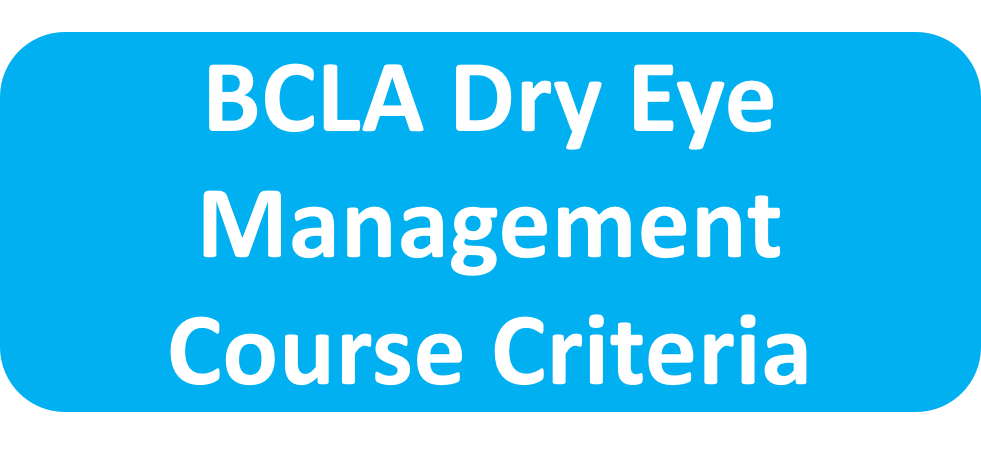

Key dates for enroled members
All bookings should be made on the BCLA Learning Platform.
- Part B: Dry Eye Interactive Session (BCLA Led)*
-28 - 29 April 2024 at BCLA Focus at Telford International Centre (in person session), click here for more information
-Wednesday 13 November 2024 at 19:00 - 20:30 GMT (virtual Zoom session)
- Part C: Examination
-Tuesday 10 September 2024 at 18:30 GMT, BCLA Learning Platform
-Wednesday 5 February 2025 at 18:30 GMT, BCLA Learning Platform
*To check eligibility of a non BCLA led session you've attended/plan to attend, contact [email protected].